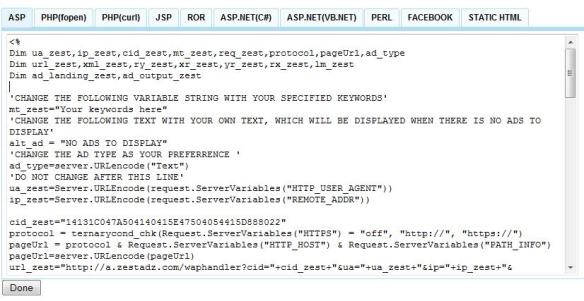Edited – the domain for xml reports has been changed to http://reports.zestadz.com
We would like to announce that we have XML reports for publishers. With this feature, publishers will be able to extract an XML Feed of their daily reports for each Site / App within ZestADZ.
To Start using XML Reports, Logon to ZestADZ, go to the publisher reports section and choose XML Reports.

This will open a new window with a request that enables you to extract XML reports for your Sites or Apps, on a daily basis. The request has the following structure
The XML reports request consists of 3 parameters
Key: It’s a unique value and should not be changed. If any changes are made, the request cannot be completed.
Client_id: This is the site id for Site & App. This Id can be changed to get XML reports for a different Site & App.
Date: The date can be changed to generate the XML reports for the required date.
For Eg, to get the XML feeds for January 20, 2009, the above mentioned URL has to be modified as follows. I.e. in the URL the date has to be modified (Date format – DD-MMM-YYYY). The resultant response will be as follows
<sites>
<site id=”A12345678901234567890″>
<site_name> Demo </site_name>
<type> WAP </type>
<report_date>09-Mar-2009</report_date>
<impressions>100000</impressions>
<clicks>1000</clicks>
<revenue>$50</revenue>
<ctr>1%</ctr>
<ecpm>$0.5</ecpm>
</site>
</sites>
A sample request looks like this..
We believe that this feature will be immensely useful for our publishers. Please do review it and send us your feedback to feedback [at] zestadz.com